
Hi there friends, I’m going through messages left for me and am picking up on quite a few questions about the Minc Machine; I thought it best to devote a post to cover the most repeated questions. I recently did a tutorial to show you how to use your Minc Machine to create borders and detail from diecuts that you can see HERE.
WHAT IS A MINC MACHINE
A minc machine is a small device that through heat will allow you to adhere the appropriate foil to a toner based image.
WHICH MINC MACHINE
There are several machines readily available on the market made by American Crafts; I’m most familiar with the ones branded by Heidi Swapp and purchased mine online with Michaels. The Minc machine I chose has a 13″ opening and a new mini versionthat has a 6″ opening. Others have tinkered around with laminator machines to get similar results. The bottom line is Enough Heat + Quality Toner = Success.
HOW TO CHOOSE YOUR PRINTER/SCANNER COMBO
You will want a laser printer/scanner combo that gives you a pristine copy as the amount, quality and density of toner adhered to the paper is what determines a large part of success with foiling.
My recommendation is to walk into an Office Supply Store and print a black and white copy on to run of the mill copy paper, then take it home and run it through your Minc machine. I tried this on several printers in Office Depot and they were only too happy to help. Because there are variables in each printer as far as toner and heat, you really won’t know unless you test it. Most printers can be purchased on site or you can take your endeavor online once you have a model number you like. Keep in mind this is one of a few variables that go into successful mincing and if you can get the right toner from the start, it will be easy to trouble shoot any issues that pop up.
If you are getting a printer that has a scanner combo (so that you can photocopy your dies to cut them and create borders) please be sure that it does not shink the copy. You can check this by taking a fair sized die, like a square, to the store with you. Compare the copy to the die by laying over top to assure they are identical. In the printer, adjust the settings to be a 100% reproduction and any options to scale should not be checked.
TIPS FOR TROUBLESHOOTING MINC FOIL COVERAGE
- Toner – You want the the most opaque toner coverage possible so I recommend testing with plain papers that do not have coatings. A good printer will fuse the toner with the paper. If you are getting spotty coverage, it is likely that the toner has not made a stable bond with the paper.\
- Temperature – The Minc machine has several heat settings. Turn the machine on and although you are ready to minc within a couple of minutes, I find better results if I’ve left the machine on for about 5 minutes before minc’ing. I find that setting #3 works for most of my applications. I have corrected previously bad applications by raising my heat setting by 1.
- Thickness – The paper that will completely clear your printer is the best thickness and is likely to be up to 65 lbs. I’ve had great success using Neenah Classic Crest Smooth 80 lb paper in my printer. I unfortunately have not been able to use 110 lb paper – although I can get it through the printer, the toner does not effectively fuse to the paper so the result is a spotty application.
- Texture – Smooth papers with no coatings work best. I tempted fate by trying a linen textured paper that yielded spotty results. Upping the temperature by 1 made for a better application but not perfect.
- Trial – Test first! Test on plain paper before mincing on your final project especially if you are trying something different :-)
ALSO MAKE SURE THAT. . .
Foil covers anything that has toner on it before running it through the minc machine otherwise the toner will come off on your carrier sheet.
There are no wrinkles in your foil and your pieces are not overlapped, these tiny things keep the foil from transferring.
I’ve had a great deal of success using a Canon Laser Printer that is very old, purchased back in 2008 for which I only purchase Canon toner. Most laser manufacturers carry cartridges for only about 7 years so I wouldn’t want you to purchase what I’m using. But, if you are having problems and think it’s your printer toner or want something to compare it to – drop me a line from the contact tab at the top of my blog and I’ll send you a copy made from my printer for you to test against yours.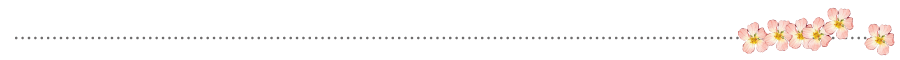
If you are using a minc machine and you have a solid printer or printer/scanner combination that gives you pristine results – send me a note through my contact tab. I’ll be trying to compile a list of great printer/toner combinations.

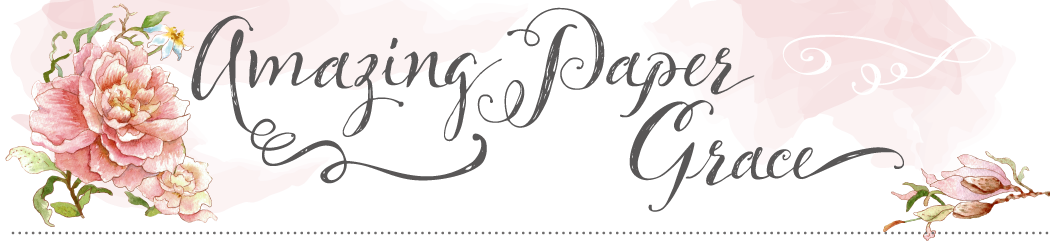




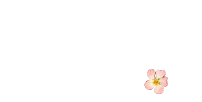



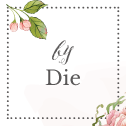



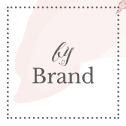



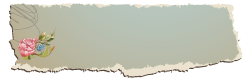

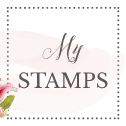


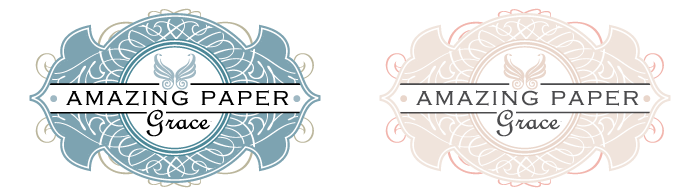

I saw your tutorial on the mince machine and had never heard of. It, but I loved the card and had to have a minc machine…it is ordered and shipped now. Can’t wait to get it and play, thanks for the tutorial……
Don’t have, don’t think I’ll own, I’m not good on computer stuff, but thanks for the info…
I purchased a minc and bought a copier after see your video (I showed my husband the video and he thought it was really cool too! Thank you, Becca!!). The minc machine just arrived, so I haven’t played with it yet. I really appreciate all of your tips as they should head me in the right direction.
Good luck to the minc ladies tooooooooo technical for me lol
I love what it does bit it is out of my league Pam xx
Yes, I just got the mimic and going to try it . Thanks for letting me know what paper weight works .I will let you know about the results I get after using it.
I bought my Minc from HSN – way better deal than the Heidi Swapp even with sale in any of the stores around – Anna Griffin has her Minc version there with a bundle of accessories that can’t be beat.
One tip I have found that makes my foiling perfect is to leave the foil to cool down just a moment or two before peeling it off. THat seems to really “cement” the foil on perfectly for me – on my machine. Before I would get a few places that wouldn’t cover.
I also got the toner paint and pen set and can’t wait to try those out for hand lettering and using on stamps! Love my Minc and can’t wait to take note of your tips and tricks above! Thanks for the post, Becca!
Joni
Joni, thanks for the wonderful tip!!
I am soooo wanting to get me a minc, if I can ever get the money for one (probably be a while) BUT…till I can find a printer/scanner to use WITH it, I have no need for it. Hope you will share some good printers we can buy, if you find them because we live a ways away from anywhere that sells them, so I don’t have the option to go in and get a copy and take it home and try it then go back. Granted…will be a bit before I can afford one, but I’m trying to figure this out so if and WHEN I can…I’m ready! ;-)) Just LOVE that look you get with foil when you copy your dies, so sure would LOVE to try it myself! :-))
Yes, I do have the minc and love it!!! It puts the frosting on each card to give it bling. Anxious to get back with it after the holidays. Thank you for sharing all that you do.
A Minc Mini is on my Christmas wish list! :) Thanks for sharing these great tips!
Thank you Becca for being so generous with your tips and advice. I love reading your blog and seeing the beautiful things you produce, which gives me inspiration. The Minc machine looks fabulous – such dramatic effects to cards. It is definitely on my list of “must haves”. Have a wonderful Christmas and may 2016 bring you good health and happiness. Sandie (Western Australia) x
Thank you for the information. In the process of purchasing the Minc and the research you gathered helped me. Again thank you.
Currently have an inkjet and will do the laser trial for best coverage. take care and I always await the projects you share for inspiration and WOW, AHHHHHH.
Thanks for such an interesting post. I’ve tried foiling once with a laminator and results were patchy but still useable. I plan to have another go soon using thinner card and leaving the machine on for a tad longer. I also fiddled with the photocopier settings to try and get a darker image. Some dies are brown and some silver. Perhaps the colour of the die you copy affects the amount of toner I am thinking? I’ll let you know how I get on.
Thanks so much for the tips.
Thanks sooo much Becca for all the hard work, you always do for all of us on these things. I have a Minch on my wishlist, as I just absolutely LOVE the look of it, and you always makes such stunning work. I agree with most here, that it can be really hard to find out to get the right products, that´ll also work well together. Hubby has an older laserprinter, that he don´t use, so I expect it can be used as I have an inkjet printer all in one, that I don´t want to be without to all my other things, so it was really great to read all this before starting to buy any machines, as we can´t get the Minch here either and will have to order it abroad, so not much chance of trying anything here either. But I better see if I even get one before making too many plans here ha ha ha. But anyway thanks sooo much for all your explanations and tests on things to help all of us here.
Have a wonderfukl sunday loaded with fun, I hopoe.
Thank you for sharing this tutorial about foiling with the Minc. I love that you’ve shared information that will help us get better results. I know you’ve opened the world of Minc to me. You have such a caring and giving heart and I am very grateful for you.
Hello Becca
Love the machine but can’t really justify buying one, so I must stick with the Gold leaf Krylon Pen !
Love the effect though of yours!
Take care
Love Marg
Thanks for the information, Becca. I love the effects you have achieved with the combination of printer and Minc machine. Might just have to go on my wish list…
Hugs
Anne (UK) x
Morning Becca, Great instructions, you seem to have covered all the FAQ’s. I would love a Minc machine but don’t have a laser printer, I know that I could use the printer at the Office Supplies, which is what I will do if someone (hubby) takes the hint hahaha.
Lots of love from Patricia xx
Love the borders with the mincing machine. I have a laminator that works pretty well for the amount of foil bordering I would do. My copier is a laser so doesn’t work for this type of application so I will have to use my Krylon pen for now. But I have to say I really love your tutorials and learn lots of stuff in this wonderful paper crafting hobby. Thanks Becca for all you share for us to learn from!
Thanks for all the tips just received my mini a couple of weeks ago and need all the help I can get
Have both the 12 inch Heidi Swapp and 6 inch Anna Griffin machines. There are several ladies in my crafting group that have the machines. We are having a foiling party in January to try out your techniques and share our machines with those that don’t have one. We have already die cut shapes and then foiled. Jennifer McGuire has a file you can print that is basically an almost 8 1/2 x 11 inch black rectangle. We have also printed lovely quotes and sayings and then foiled. They are stunning. I have an ancient Hp LaserJet 1320 and it works great. I would also be interested in hearing from anyone who has stamped with the toner paint.
I am using the Heidi Swapp 6″ machine but I have also used my regular laminator. I purchased a brother laser printer for $60 and then I scan from my all in one HP printer and print on the laser. I am very happy with the outcome.
Thanks for posting this, Becca. I think Santa is bringing me a Minc for Christmas, so this is really great information. Thanks so much for taking the time to compile this instruction guide for us! You are the best!!!!
Thanks for the tips. that really helps!
Thank you for the information about foiling. You have answered many questions and provided inspiration for creating with foil. Your creativity is amazing, Becca!
I think there will be MANY with the Minc Machine under the tree this year!!! ;)THANKS BECCA, for all the advice!!! ;)